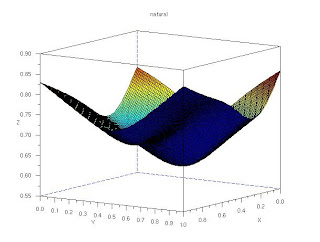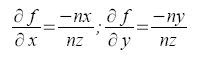Daylight setting under flourescent light

Cloudy setting under flourescent light

Flourescent setting under daylight
We notice that the images are wrongly balanced. The background which is supposed to be white appears otherwise. The white background for the daylight setting under flourescent light appears greenish. For the second image, the background appears grayish while for the last image, the background appears bluish. In order to correct these, we apply two popular algorithms for achieving automatic white balance: the reference white algorithm and the gray world algorithm.
Reference White Algorithm (RWA)
This method utilizes a known white image and used its RGB values as the divider. For our images, we used the background as the reference white. Below are the results of the enhancement. Notice that we have improved the color of the background as well as the colorful patches.

RWA (Daylight setting under flourescent light)

RWA (Cloudy setting under flourescent light)

RWA
(Flourescent setting under daylight)
Gray World Algorithm (GWA)
This method assumes that the world is essentially gray. Thus, we just take the average of the red, green, and blue value of the captured image and use them as the divider. Below are the resulting enhanced images. Again, the colors of the resulting images are greatly enhanced.

GWA (Daylight setting under flourescent light)

GWA (Cloudy setting under flourescent light)

GWA
(Flourescent setting under daylight)
Finally, we take an image of an ensemble of leaves having the same hue (green). This image is taken in flourescent setting under daylight. Notice that the white background appears bluish. Also, the color of the dark leaves appears black.

Flourescent setting under daylight
We improve this image using the reference white algorithm and gray world algorithm. Below are the resulting images. Both methods were able to enhance the image. The background now appears white and the color of the leaves are enhanced. Between the two methods, the resulting image from the gray world algorithm is better. The background appears really white and the color of the leaves are really distinct and clear.

RWA

GWA
I was able to successfully perform the activity. I want to give myself a 10.
Acknowledgment to Jeric for the rubik's cube and Rica for uploading the images.