Below are 2D sinusoidal patterns in increasing frequency (f=1,f=4,f=16).
Patterns.JPG)
f=1
.JPG)
f=4
.JPG)
f=16
Taking the fourier transform (FT) of these patterns, we would notice that as the frequency increases, the separation between the two peaks increases. The two symmetric peaks represent the frequency of the pattern. As the frequency increases, the peaks deviates further from the center.
Fourier Transform of the Patterns
f=1

f=4

f=16
We now consider rotated patterns. These patterns were generated by:
z = sin(2*pi*f*(Y*sin(theta) + X*cos(theta))) where theta=30. The frequencies are f=4 and f=16.
Rotated Patterns
.JPG)
f=4
.JPG)
f=16
The resulting FT are also rotated. The rotation of the pattern results to the rotation of their FT's.
Fourier Transform of the Rotated Patterns
f=4

f=16
We now consider a combination of sinusoidal patterns on both X and Y axis, as well as rotated patterns.
Combined Patterns
fx=4
fy=4

fx=4
fy=16

f=8
theta=30
The resulting FT created multiple peaks. For fx=fy=4, the peaks are symmetric and are equidistant. When the frequency along one direction is increase, the peaks are stretch further along that direction. Again, we observe that the rotation of the pattern resulted to the rotation of the FT.
Fourier Transform of the Combined Patterns

fx=4
fy=4

fx=4
fy=16

f=8
theta=30
Fingerprint: Ridge EnhancementBelow is an image of a fingerprint in grayscale.

We take the FT of the image and filter out other frequencies to enhanced the ridges.
 Lunar Landing Scanned Pictures: Line Removal
Lunar Landing Scanned Pictures: Line Removal
We also apply the same technique on the image below.


grayscale

Filter

Resulting Image
The lines are minimized.
I was able to complete the activity but the resulting images are not perfectly enhanced. I don't think I deserve a 10 on this. I hope a 9 would be justifiable.
Acknowledgment to Ed for the scanned fingerprint.




























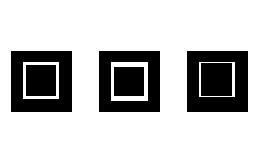






.JPG)
.JPG)
.JPG)



.JPG)
.JPG)













